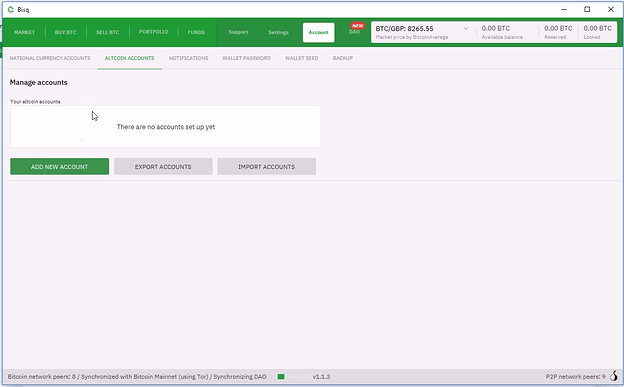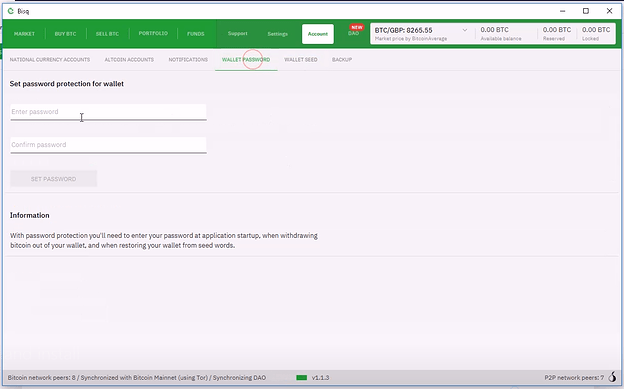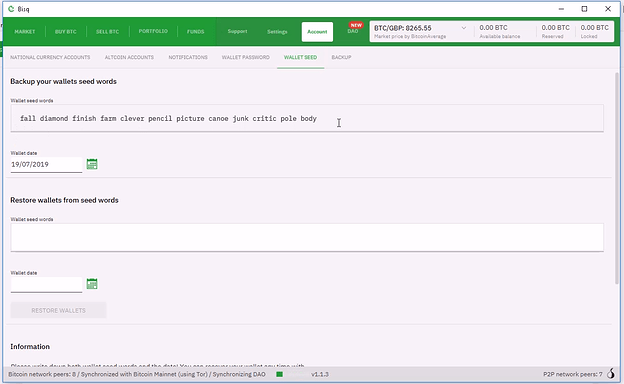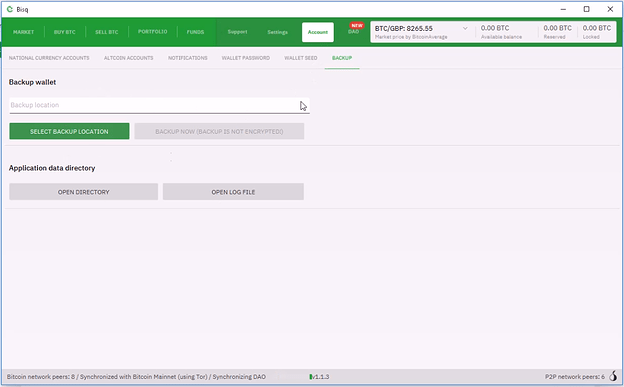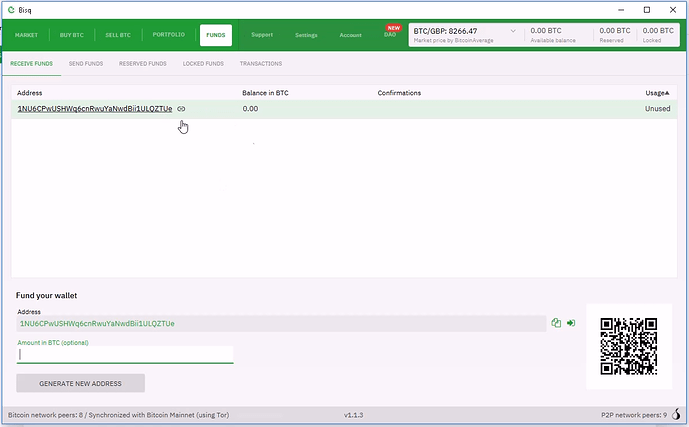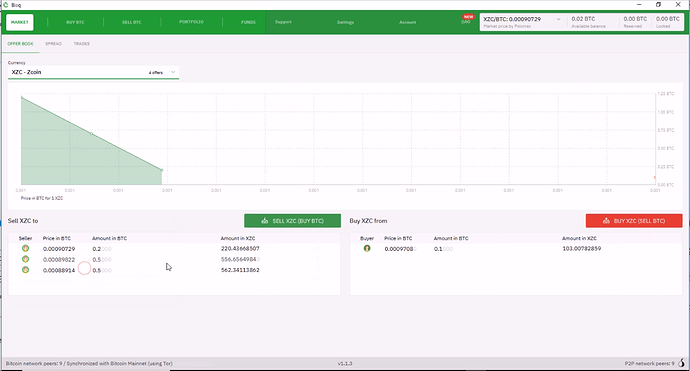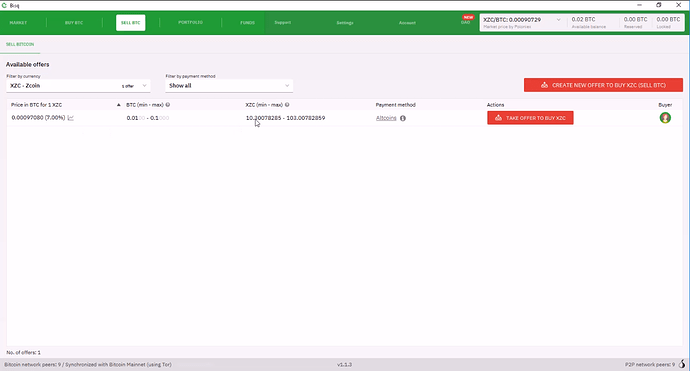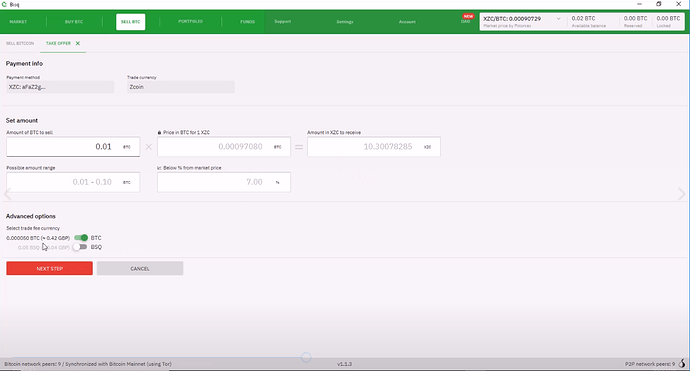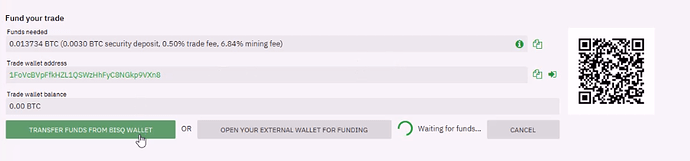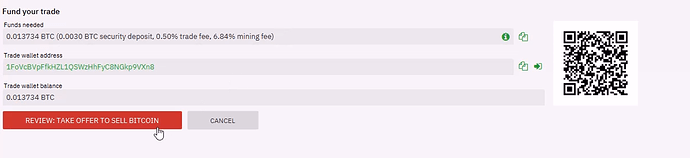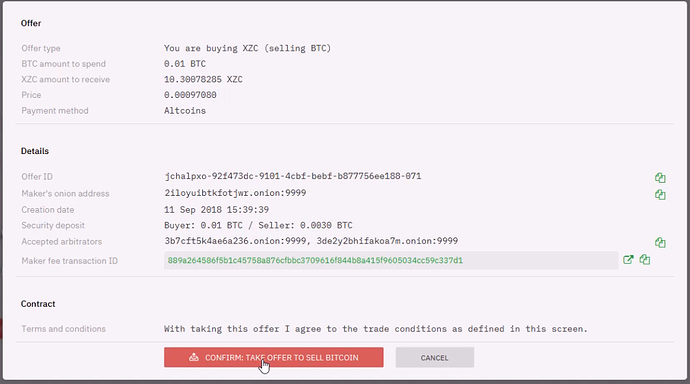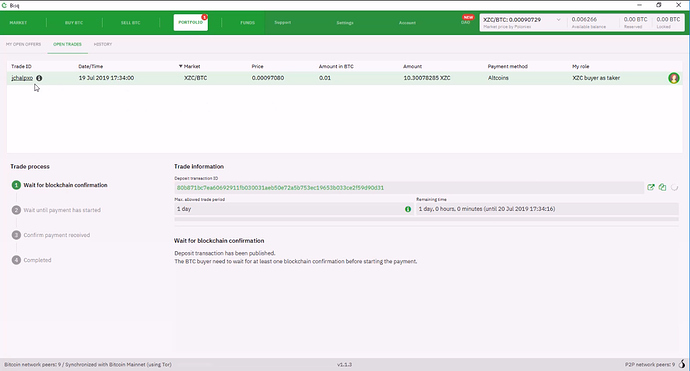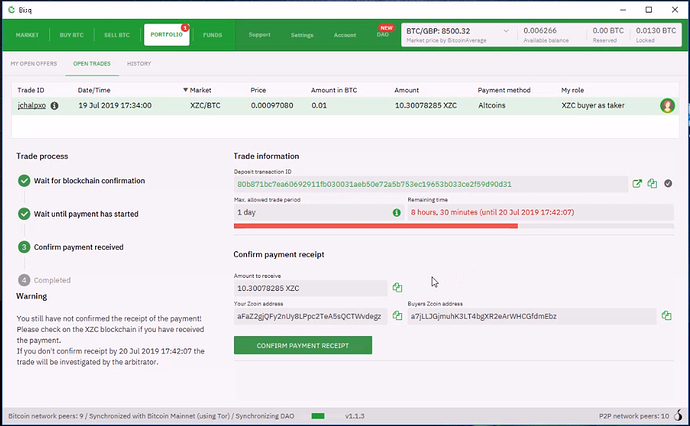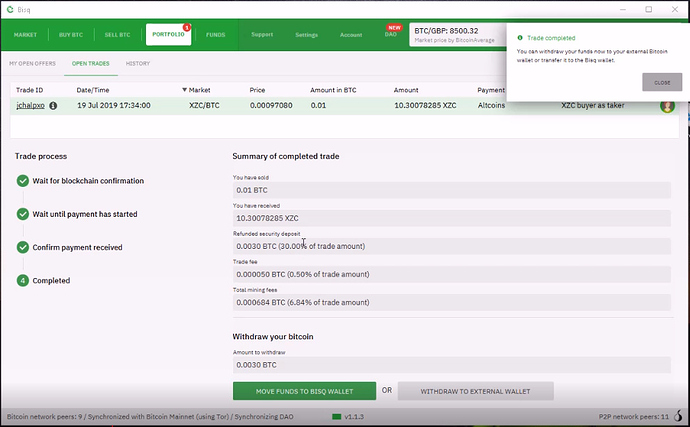This is a beginners guide on how to buy Zcoin using Bitcoin on the decentralised BISQ exchange.
Step 1: Download and install the BISQ client
Download and install the BISQ client from the BISQ website - https://bisq.network/
Run the application
Step 2: Setup your account
Head over to the Account tab
Select the ALTCOIN ACCOUNTS subtab
Select the ADD NEW ACCOUNT button
Under Altcoin select Zcoin (XZC)
For Zcoin Address add your Zcoin address
And the Press the SAVE NEW ACCOUNT button on the bottom of the page.
Set a password to encrypt your wallet. Do not forget your password as it can’t be recovered.
Backup your wallets seed phrase word. Best practise to write them down and keep them offline somewhere safe.
These are the seed phrase words for your built in Bitcoin wallet.
Backup your wallet under the BACKUP tab.
Step 3: Fund your Bitcoin wallet
The next step is to fund your Bitcoin wallet. Head over to the FUNDS tab, and to the RECEIVE funds subtab.
You will need to fund wallet with enough Bitcoin for your trade, plus trading fees and a security deposit.
Security deposits are set to be a percentage of the trade amount—2% by default—but they can be adjusted by the offer maker.
Once the wallet has 6 confirmations for you deposit you can do for first trade!
The reasons for the security deposit are listed on BISQ’s site.
Step 3: Trading Bitcoin for Zcoin
Select the MARKET tab and under currency select the XZC - Zcoin to view the current order books.
In the case below, there is only one offer to sell XZC for Bitcoin. Select the “BUY XZC (SELL BTC)” next. You can also create your own offer to sell Bitcoin for Zcoin, but for this guide we’ll take from the offer that is currently on the order book.
Here you can see the price for the Zcoin (in BTC) on offer, the % above market value (take from CoinMarketCap) and the min and max volume that this seller wishes to trade.
Select the “Take offer to buy XZC”
Fill in the amount of BTC that you like to sell. And select “Next Step”
A pop message will appear notifying you of the total fees needed for the trade, including security deposit, trading fee and mining fees.
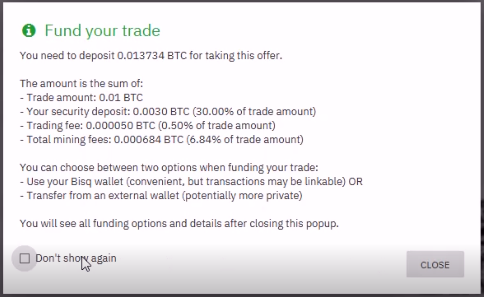
Select “Transfer funds from BISQ wallet”
Select “Review: take offer to sell Bitcoin”
Double check to make sure you’re happy with the offer. And select Confirm
Head over to the “PORTFOLIO” tab you view the open order.
The transaction is posted to the Bitcoin blockchain. You’ll need to wait for the first confirmation. Once the first transaction is confirmed in its first block, the count down for the trade with begin. Within this window, the seller will have to send over the Zcoin and you will have to confirm you have received them. For an altcoin trade such as this, the window is 1 day.
Once the seller has made the transfer of Zcoin, you will receive a pop message.
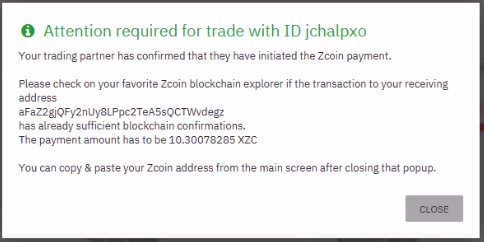
Check your Zcoin wallet to confirm that you have receiver the payment
Then select “Confirm payment receipt”
Once the trade has gone through successfully, you will get your security deposit back. You can choose to have it refunded to your BISQ wallet or an external Bitcoin wallet.
Congratulation on your first trade. If you have any comments or suggestions for this guide, please let me know by commenting below